Use a sprite to make a face!
4 posters
Page 1 of 1
 Use a sprite to make a face!
Use a sprite to make a face!
If you have NOT already downloaded Gimp 2 (It is a great sprite making program and is necessary for this tutorial.)
Here is the link: http://www.gimp.org/downloads/
Now that you have installed and started up gimp 2 we will begin a simple Step by Step HD Face making tutorial!
1) Go into Rpg Maker Vx and click Resource Manager
2) Click on your sprite and click Export
3) Select your file destination * Preferably in your game folder.
4) Open that file with gimp 2.
5) Okay.... now you see the two boxes at the Toolbar window.
6) One should be white one should be black...
7) Set the top one to your Background Color.
 Click on the bucket and fill the little square things *Transparent
Click on the bucket and fill the little square things *Transparent
9) Click save
10) Open up that file with Paint
11) Use the select tool on one of your sprites most likely looking downwards.
12) Click and drag over the face of the sprite and right press CTRL+C to copy.
13) Click File then new
14) It will prompt you and click NO
15) Click Image then Attributes
16) Click on the box that is right -> of Width and set to 96
17) Do the same on the one that is right -> of Height
18) Then click OK
19) Press CTRL+V to paste the image
20) It is small put click the selection box the go over the face.
21) Right click the face *Make sure it is being hovered over by the selection box
22) Select Resize/Skew
23) Select Put Horizontal to 500% then Vertical to 500%
24) Click ok
25) Now that you have done that here comes the tricky part.
26) Keep setting horizontal to a higher number until it fits the image *Please make sure not too big
27) Keep setting vertical to a higher number until it fits the image *Please make sure not too big
28) Click Save As then put your face name.
29) Open that image with Gimp 2
30) Click Filters then Blur then Guassian Blur
31) Set the number higher then lower to find what looks best *To find what looks best just look at the Preview Window at the top left corner of the window
32) Click OK
33) Click Filters then Enhance then Anti-Alias
34) Repeat that 4 times
35) Click Filters then Enhance then Anti-Interlacing
36) Click OK if there is a dialog box.
37) Save
-------------------------------------------------------------------
OPTIONAL
38) Open with Paint
39) Click Image then Attributes
40) Put Width to 384
41) Put Height to 192
42) Click ok
43) Save
--------------------------------------------------------------------
44) Go into folder then click your file
45) Press CTRL+C
46) Go into Graphics then Faces
47) Click in the emptiness then press CTRL+V
Check the face and it looks nice!
This can also be done in Paint.net:
1) Go into Rpg Maker Vx and click Resource Manager
2) Click on your sprite and click Export
3) Select your file destination * Preferably in your game folder.
4) Open that file with Paint.net
5) Use the select tool on one of your sprites most likely looking downwards.
6) Click and drag over the face of the sprite and right press CTRL+C to copy.
7) Click File then new
8)Paste the image
9)Resize it and your done!!
Heres mine:
Paint.net:

Gimp/Paint:

Here is the link: http://www.gimp.org/downloads/
Now that you have installed and started up gimp 2 we will begin a simple Step by Step HD Face making tutorial!
1) Go into Rpg Maker Vx and click Resource Manager
2) Click on your sprite and click Export
3) Select your file destination * Preferably in your game folder.
4) Open that file with gimp 2.
5) Okay.... now you see the two boxes at the Toolbar window.
6) One should be white one should be black...
7) Set the top one to your Background Color.
9) Click save
10) Open up that file with Paint
11) Use the select tool on one of your sprites most likely looking downwards.
12) Click and drag over the face of the sprite and right press CTRL+C to copy.
13) Click File then new
14) It will prompt you and click NO
15) Click Image then Attributes
16) Click on the box that is right -> of Width and set to 96
17) Do the same on the one that is right -> of Height
18) Then click OK
19) Press CTRL+V to paste the image
20) It is small put click the selection box the go over the face.
21) Right click the face *Make sure it is being hovered over by the selection box
22) Select Resize/Skew
23) Select Put Horizontal to 500% then Vertical to 500%
24) Click ok
25) Now that you have done that here comes the tricky part.
26) Keep setting horizontal to a higher number until it fits the image *Please make sure not too big
27) Keep setting vertical to a higher number until it fits the image *Please make sure not too big
28) Click Save As then put your face name.
29) Open that image with Gimp 2
30) Click Filters then Blur then Guassian Blur
31) Set the number higher then lower to find what looks best *To find what looks best just look at the Preview Window at the top left corner of the window
32) Click OK
33) Click Filters then Enhance then Anti-Alias
34) Repeat that 4 times
35) Click Filters then Enhance then Anti-Interlacing
36) Click OK if there is a dialog box.
37) Save
-------------------------------------------------------------------
OPTIONAL
38) Open with Paint
39) Click Image then Attributes
40) Put Width to 384
41) Put Height to 192
42) Click ok
43) Save
--------------------------------------------------------------------
44) Go into folder then click your file
45) Press CTRL+C
46) Go into Graphics then Faces
47) Click in the emptiness then press CTRL+V
Check the face and it looks nice!
This can also be done in Paint.net:
1) Go into Rpg Maker Vx and click Resource Manager
2) Click on your sprite and click Export
3) Select your file destination * Preferably in your game folder.
4) Open that file with Paint.net
5) Use the select tool on one of your sprites most likely looking downwards.
6) Click and drag over the face of the sprite and right press CTRL+C to copy.
7) Click File then new
8)Paste the image
9)Resize it and your done!!
Heres mine:
Paint.net:

Gimp/Paint:


HopeEsthiem- Cookie Baker

- Posts : 277
Gald : 776
Stats
Cookies: 0
 Re: Use a sprite to make a face!
Re: Use a sprite to make a face!
that is a very interesting style to using for faces! and most people can doing it! i was going to make a face tutorial also but for editing RTP! XD
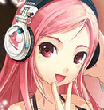
SugarBell- Cookie Baker

- Posts : 285
Gald : 1108
Stats
Cookies: 0
 Re: Use a sprite to make a face!
Re: Use a sprite to make a face!
Cool!Cool!

HopeEsthiem- Cookie Baker

- Posts : 277
Gald : 776
Stats
Cookies: 0
 Re: Use a sprite to make a face!
Re: Use a sprite to make a face!
Hey you shuld do it i would love to see that ami and this is pretty good hope
 Re: Use a sprite to make a face!
Re: Use a sprite to make a face!
This is meh Elmer recolor+Sprite face!



HopeEsthiem- Cookie Baker

- Posts : 277
Gald : 776
Stats
Cookies: 0
 Re: Use a sprite to make a face!
Re: Use a sprite to make a face!
In Photoshop, when you select "image size...", you get a pop up where you select the resize mode. For sprites, the best is Nearest Neighbour, since it keeps the sprite sharp. Does GIMP have a similar resource? If it does, it's better to use it or else the sprite will end up blurry, like the result of this tutorial.

Vectomon- Resource Moderator

- Posts : 1029
Gald : 3025
Stats
Cookies: 0
 Re: Use a sprite to make a face!
Re: Use a sprite to make a face!
No.But the sprite is meant to be blurry.You have to fix it with Antialias, x4 and Delicaing.

HopeEsthiem- Cookie Baker

- Posts : 277
Gald : 776
Stats
Cookies: 0
 Re: Use a sprite to make a face!
Re: Use a sprite to make a face!
Oh, ok. Personally, I prefer my sprites sharp, but that's just me. I was thinking a different techinque for enlarging sprites, but it's different than this one. Do you mind if I make a tutorial about it later?

Vectomon- Resource Moderator

- Posts : 1029
Gald : 3025
Stats
Cookies: 0
 Re: Use a sprite to make a face!
Re: Use a sprite to make a face!
do it if ya want.
But if its based off mine please credit me!
But if its based off mine please credit me!

HopeEsthiem- Cookie Baker

- Posts : 277
Gald : 776
Stats
Cookies: 0
 Re: Use a sprite to make a face!
Re: Use a sprite to make a face!
It's a completely different tactic, but I'll credit you for the idea of using resized sprites. 

Vectomon- Resource Moderator

- Posts : 1029
Gald : 3025
Stats
Cookies: 0
 Similar topics
Similar topics» Sprite Select
» Sprite Edits
» [Azuredawn] Sprite Select
» Main Character Sprite!
» [SOLVED]Computer Sprite
» Sprite Edits
» [Azuredawn] Sprite Select
» Main Character Sprite!
» [SOLVED]Computer Sprite
Page 1 of 1
Permissions in this forum:
You cannot reply to topics in this forum