[Mapping] Plains or fields
3 posters
Page 1 of 1
![[Mapping] Plains or fields Empty](https://2img.net/i/empty.gif) [Mapping] Plains or fields
[Mapping] Plains or fields
Introduction-
I think that we can all agree that mapping fields tends to be not only annoying, but difficult. The combination of these two things can cause our plains to look a bit dull. Hopefully, this tutorial will help you get a better grasp of mapping fields, so you'll never have empty plains again!
Click on images for a bigger view!
![[Mapping] Plains or fields Step1](https://2img.net/h/i947.photobucket.com/albums/ad317/Zadorain/Step1.png)
Create your map. This, believe it or not, is actually one of the most important steps. Think about how big your map needs to be, in terms of tiles. If the entire field needs to be around 60x40 or something, divide it in half!!! This accomplishes two things: First, it will be easier to map in the first place, and details will naturally look less spread apart and the map will look less empty. Two, massive maps are incredibly annoying for the player to attempt to traverse. If the map is a field, it will be even more annoying to travel across. And if you're using random battles, it will be unbearably annoying- I quit games like that instantly.
I chose 30x20 for my map, which in my opinion is about the largest a map should get under normal circumstances.
![[Mapping] Plains or fields Step2](https://2img.net/h/i947.photobucket.com/albums/ad317/Zadorain/Step2.png)
Lay a base down. This means grass and tall grass, as well as anything else you would like to put down from tile A.
1- Tall grass
You have to lay down tall grass, which I do one of two ways. The first is outlining my grass with the pencil tool and filling it in with the bucket tool, like so:
The other way that I do it is with the circle tool. This can look very good or very bad. If you do it well, it can look something like this:
2- Depth
Depth. Depth. Depth. It makes maps look a thousand times better. To add depth to your map, use one of these tiles in tile A5:
![[Mapping] Plains or fields TileA5](https://2img.net/h/i947.photobucket.com/albums/ad317/Zadorain/TileA5.png)
Or add these to your tile A5 and use them instead (Thanks to Imp1 for pointing out the problem with the other tiles). This is recommended over the alternative.
![[Mapping] Plains or fields Bleh](https://2img.net/h/i947.photobucket.com/albums/ad317/Zadorain/Bleh.png)
To make a one tile high mini-cliff. Make sure it's only one tile high!! After you've done that, add a 2 tile-high staircase with the tile a5 staircases. It should look something like this-
3- Water
This step is technically optional, but is HIGHLY encouraged. Water honestly makes maps look a thousand times better. Lay out your water, and where there's a cliff, add a waterfall tile (don't forget stepping animation waterfall events!!). Here's my entire map so far-
![[Mapping] Plains or fields Step3](https://2img.net/h/i947.photobucket.com/albums/ad317/Zadorain/Step3.png)
1- Details
Add details to your maps, from tileB. Shrubs, rocks, weeds, flowers. However, do not map zoomed out for this step! Keep the zoom at 1/1! This will make things more compact and cluttered. When mapping details, make sure that a tileB tile is always more the 1 tile away then any other of the same tile, to make sure the map isn't too cluttered. At the same time, however, make sure things aren't too spread apart. Find a happy medium between the two. Also make sure to make clutter random, not symmetrical- Think, "Would I see something like that if I walked into a field?"
CHECKLIST-
Weeds
Flowers
Rocks
Shrubs
Don't add trees yet!
Here is where you add trees and cliffs or hills. Only add a few trees, because if you add too many, it will look like a forest. Again, find a happy medium between too few and too many. As for cliffs, just make simple, small cliffs. These make things less over cluttered and a bit more detailed. Cliffs are optional- Don't necessarily add them to EVERY map. Here's the map now-
Congratulations! Your map is really starting to come together! Just one more step...
![[Mapping] Plains or fields Step4](https://2img.net/h/i947.photobucket.com/albums/ad317/Zadorain/Step4.png)
Events! You need events to make your map less boring! Animals, NPC's, monsters, strippers... Whatever floats your boat. But don't skip this step! It's simple, but important, and it will add to your maps a lot. And finally...
![[Mapping] Plains or fields 9](https://2img.net/h/i947.photobucket.com/albums/ad317/Zadorain/9.png)
Ta-da! You're done! Your map looks great, and is hopefully improved from your old maps!
I hope I've managed to help some people with this tutorial. I'm definitely planning on making more in the future! Make sure to post maps you've made based on this tutorial here!
I think that we can all agree that mapping fields tends to be not only annoying, but difficult. The combination of these two things can cause our plains to look a bit dull. Hopefully, this tutorial will help you get a better grasp of mapping fields, so you'll never have empty plains again!
Click on images for a bigger view!
![[Mapping] Plains or fields Step1](https://2img.net/h/i947.photobucket.com/albums/ad317/Zadorain/Step1.png)
Create your map. This, believe it or not, is actually one of the most important steps. Think about how big your map needs to be, in terms of tiles. If the entire field needs to be around 60x40 or something, divide it in half!!! This accomplishes two things: First, it will be easier to map in the first place, and details will naturally look less spread apart and the map will look less empty. Two, massive maps are incredibly annoying for the player to attempt to traverse. If the map is a field, it will be even more annoying to travel across. And if you're using random battles, it will be unbearably annoying- I quit games like that instantly.
I chose 30x20 for my map, which in my opinion is about the largest a map should get under normal circumstances.
![[Mapping] Plains or fields Step2](https://2img.net/h/i947.photobucket.com/albums/ad317/Zadorain/Step2.png)
Lay a base down. This means grass and tall grass, as well as anything else you would like to put down from tile A.
1- Tall grass
You have to lay down tall grass, which I do one of two ways. The first is outlining my grass with the pencil tool and filling it in with the bucket tool, like so:
- Spoiler:
![[Mapping] Plains or fields Th_1](https://2img.net/h/i947.photobucket.com/albums/ad317/Zadorain/th_1.jpg)
- Spoiler:
![[Mapping] Plains or fields Th_2](https://2img.net/h/i947.photobucket.com/albums/ad317/Zadorain/th_2.jpg)
The other way that I do it is with the circle tool. This can look very good or very bad. If you do it well, it can look something like this:
- Spoiler:
![[Mapping] Plains or fields Th_3](https://2img.net/h/i947.photobucket.com/albums/ad317/Zadorain/th_3.jpg)
See how everything is nice and random?
- Spoiler:
![[Mapping] Plains or fields Th_4](https://2img.net/h/i947.photobucket.com/albums/ad317/Zadorain/th_4.jpg)
See how everything is unattached and very circular?
2- Depth
Depth. Depth. Depth. It makes maps look a thousand times better. To add depth to your map, use one of these tiles in tile A5:
![[Mapping] Plains or fields TileA5](https://2img.net/h/i947.photobucket.com/albums/ad317/Zadorain/TileA5.png)
Or add these to your tile A5 and use them instead (Thanks to Imp1 for pointing out the problem with the other tiles). This is recommended over the alternative.
![[Mapping] Plains or fields Bleh](https://2img.net/h/i947.photobucket.com/albums/ad317/Zadorain/Bleh.png)
To make a one tile high mini-cliff. Make sure it's only one tile high!! After you've done that, add a 2 tile-high staircase with the tile a5 staircases. It should look something like this-
- Spoiler:
![[Mapping] Plains or fields Th_5](https://2img.net/h/i947.photobucket.com/albums/ad317/Zadorain/th_5.png)
Notice the tileB shadows I added to the stairs make the depth look more correct.
3- Water
This step is technically optional, but is HIGHLY encouraged. Water honestly makes maps look a thousand times better. Lay out your water, and where there's a cliff, add a waterfall tile (don't forget stepping animation waterfall events!!). Here's my entire map so far-
- Spoiler:
![[Mapping] Plains or fields Th_6](https://2img.net/h/i947.photobucket.com/albums/ad317/Zadorain/th_6.png)
I chose to add a bridge across my river.
![[Mapping] Plains or fields Step3](https://2img.net/h/i947.photobucket.com/albums/ad317/Zadorain/Step3.png)
1- Details
Add details to your maps, from tileB. Shrubs, rocks, weeds, flowers. However, do not map zoomed out for this step! Keep the zoom at 1/1! This will make things more compact and cluttered. When mapping details, make sure that a tileB tile is always more the 1 tile away then any other of the same tile, to make sure the map isn't too cluttered. At the same time, however, make sure things aren't too spread apart. Find a happy medium between the two. Also make sure to make clutter random, not symmetrical- Think, "Would I see something like that if I walked into a field?"
CHECKLIST-
Weeds
Flowers
Rocks
Shrubs
Don't add trees yet!
- Spoiler:
![[Mapping] Plains or fields Th_7](https://2img.net/h/i947.photobucket.com/albums/ad317/Zadorain/th_7.png)
It may look a bit over-cluttered right now, but in game it will look less so, and trees will help as well.
Here is where you add trees and cliffs or hills. Only add a few trees, because if you add too many, it will look like a forest. Again, find a happy medium between too few and too many. As for cliffs, just make simple, small cliffs. These make things less over cluttered and a bit more detailed. Cliffs are optional- Don't necessarily add them to EVERY map. Here's the map now-
- Spoiler:
![[Mapping] Plains or fields Th_8](https://2img.net/h/i947.photobucket.com/albums/ad317/Zadorain/th_8.png)
Congratulations! Your map is really starting to come together! Just one more step...
![[Mapping] Plains or fields Step4](https://2img.net/h/i947.photobucket.com/albums/ad317/Zadorain/Step4.png)
Events! You need events to make your map less boring! Animals, NPC's, monsters, strippers... Whatever floats your boat. But don't skip this step! It's simple, but important, and it will add to your maps a lot. And finally...
![[Mapping] Plains or fields 9](https://2img.net/h/i947.photobucket.com/albums/ad317/Zadorain/9.png)
Ta-da! You're done! Your map looks great, and is hopefully improved from your old maps!
I hope I've managed to help some people with this tutorial. I'm definitely planning on making more in the future! Make sure to post maps you've made based on this tutorial here!
- Spoiler:
- I'm adding a support bar later.
Last edited by Zadorain on Sun Nov 14, 2010 3:38 pm; edited 1 time in total

Zadorain- Cookie Follower

- Posts : 172
Gald : 683
![[Mapping] Plains or fields Empty](https://2img.net/i/empty.gif) Re: [Mapping] Plains or fields
Re: [Mapping] Plains or fields
Thanks Dezz! You actually inspired me to make this xD

Zadorain- Cookie Follower

- Posts : 172
Gald : 683
![[Mapping] Plains or fields Empty](https://2img.net/i/empty.gif) Re: [Mapping] Plains or fields
Re: [Mapping] Plains or fields
For the "depth", you're using the wrong tile to make the one-high cliff. The one you use fades to black, whereas a cliff wouldn't do so. You should use the one you used for the little hill thing.

IMP1- Coding Moderator

- Posts : 503
Gald : 1399
Stats
Cookies: 5
![[Mapping] Plains or fields Empty](https://2img.net/i/empty.gif) Re: [Mapping] Plains or fields
Re: [Mapping] Plains or fields
Yeah, but that causes issues with auto shadows and doesn't activate the autotiles for the grass. You'll see what I mean if you try it. Honestly, the best option would be to just add this to your tile A5-
![[Mapping] Plains or fields Bleh](https://2img.net/h/i947.photobucket.com/albums/ad317/Zadorain/Bleh.png)
![[Mapping] Plains or fields Bleh](https://2img.net/h/i947.photobucket.com/albums/ad317/Zadorain/Bleh.png)

Zadorain- Cookie Follower

- Posts : 172
Gald : 683
 Similar topics
Similar topics» Mapping Shops
» [Mapping] Houses with more than one floor.
» [AzureDawn]Mapping Tutorial
» [Mapping] Realistic World Maps.
» [Mapping]How to make a simple village map.
» [Mapping] Houses with more than one floor.
» [AzureDawn]Mapping Tutorial
» [Mapping] Realistic World Maps.
» [Mapping]How to make a simple village map.
Page 1 of 1
Permissions in this forum:
You cannot reply to topics in this forum|
|
|