Neo's Gathering System [events]
2 posters
Page 1 of 1
![Neo's Gathering System [events] Empty](https://2img.net/i/empty.gif) Neo's Gathering System [events]
Neo's Gathering System [events]
.:Neo's Gathering system:.
![Neo's Gathering System [events] Gettin](https://img.photobucket.com/albums/v229/Neosky60/gettin.png)
![Neo's Gathering System [events] Gettin](https://img.photobucket.com/albums/v229/Neosky60/gettin.png)
**Switches are optional
{Optional} http://www.rpgmakervx.net/index.php?showtopic=17014&st=0&p=147373&#entry147373 = Custom list and pages scripts. rpgmakervx.net
DEMO"
http://www.mediafire.com/download.php?75ca2leiaq4xc30
[begin]
Set vaiables: Were are only going to do Wood, herbs, and mining.
1: Herb current
2: Wood current
3: Mining Current
4: Herb Max
5: Wood Max
6: Mining Max
These are mandatory. Everything else is going to be optional cosmetics.
Switch= 1: Have skills **
------------------------------------------------------------------
[Optionals]
Make items for axes / mining pick / herb gathering tool {gloves}
Make an item for know how many points you have "Gathering book" (more on that later)
See database in demo*
Make the items your going to be getting = Wood/ore/herb
See database in demo*
Create gathering animation
See database in demo*
you can just copy everything from my demo and place them where they are and there's really no work needed... lol See database in demo*
Gathering book is mainly if you don't want to use the script but still know what you have in points.
Create an item just a book that says something about gathering points.
only available in the menu, no scope. Call Common event: 001 Check Points
Comment Event 001: Check points
@>Text:-,-,Normal Bottom
I have \v[1] points for Herb gathering
I have \v[2] points for Wood gathering
I have \v[3] points for Mining
This will tell you how many points you have when you activate it from the menu.
[Starting Off optional]
{Optional}
At the opening map "intro w/e"
Create an event anywhere you want setting the Max of the gathering skills to 1.
This is if your are using the script. If there is no value when you open the list, it crashes.
@>Control variables: [0006:Herb Max] = 1
@>Control variables: [0007:Mining Max] = 1
@>Control variables: [0008:wood Max] = 1
@>Control Self Switch: A=on
{Optional}
[Starting Off 2]
Making the event to allow gathering:
@>Change Item: [Gathering book],+1
@>Control Swtiches: [0001: Gathering on] = on
@>Show animation: Player,[Recover1]
@>Control Variables: [0006: Herb Max] = # (# = max number "5 on this demo")
@>Control Variables: [0007: Mining Max] = 5
@>Control Variables: [0008: Wood Max] = 5
@>Change Items:[Axe], + 1
@>Change Items:[Pick], + 1
@>Change Items:[Gloves], + 1
At this point you can now start gathering up to 5, or whatever you choose.
[Gathering Node]
Now for the Node events.
Priority: Same as Characters
Trigger: Action button
Choose your default graphic {I placed a character set in the demo with examples}
You can use for wood Tileset D the broken post.
- Code:
@>Conditional Branch: [Axe] in Inventory
@>Text:-,- Dark, Bottom
: :Do you want to Chop \c[11]Wood\c[0]?
@>Show Choices: Yes, No
: When [ Yes]
@>Conditional Branch: Varaiable [0003: wood Chopping] >= 0
@>Show animation: this event, [Wood Meter]
@>Wait: 78 frame(s)
@>Change Items: [Wood], +1
@>Control Self switch: A =On
@>Wait: 10 frame(s)
@>Conditional Branch: Variable [0003: Wood chopping] == Variable [0003:Wood Max]
@>
: Else
@>Control Variables: [0003: Wood chopping] + = 1
@>
: Branch End
@>
: Else
@>Text: -,-, Dark, middle
: : Requires 0 Gather points, you have \v[3] points.
@>
: Branch End
@>
: When [ No]
@>
: Branch end
@>
: Else
@>Text: -,-, Dark, middle
: : You don't have the right equipment.
@>
: Branch End
@>
On the second page just have the finished graphic I used TileSet b some dirt clumps.
set self swtich A on and nothing else.
Now an what does what?
The first branch is to check if you have the item to allow chopping EX: Axe
The second branch is crucial to the level, it checks to see if your current chop level is greater then or equal to the number you choose. In this example it's set to 0, it's the first node you get, you don't have to have any points to gather this.
{To make it where you need [X] amount of points just change it from 0 to w/e. This is how the whole leveling your skills works.
Bascialy you can make your first level wood 0, then later in the game make a new set of wood that requires 25 points, everytime you gather the lv1 wood you get a point, so all you need to do is gather 25 lv1 nodes. Now you can gather lv2 nodes, and so on....}
The Third branch is to check if your current is equal to max.
If so nothing happens, if it's lower then you gain a point.
On the Second Branch if you've added, say you need 5 points.
The else is going to tell you
Requires 5 points. You have \v[3] points.
which would be something under 5.
Everything on the second branch is customizable. It's the actual act of chopping wood. have it just say you get wood, w/e you want. and add item wood+1 or what ever formulas you want.
This it in a nuttshell for the whole gathering situation.
[Leveling up your skills]
This is for your Gathering Trainer to level your skill's Max.
Set the event to whatever, I made it the maid chick.
Priority: Same as characters
Trigger: Action Button
- Code:
@>Conditional Branch: Switch[0001: Gathering on] == on
@>Text:-,-,Dark,Bottom
: : Level your skills?
@>Show choices: Yes, no
: When [ Yes]
@>Text:-,-,Dark,bottom
: : Which skill?
@>Show Choices: Mining, Wood, Herbs
: When [ Mining]
@>Conditional Branch: Variable [0002: Mining skill] == Variable [0007:Mining Max]
@Show animation: Player, [Recover1]
@>Text: -,-,dark, bottom
: : You know can gather to 150
@>Control Variables:[0007:Mining Max] = 150
@>
: Else
@>Text:-,-,dark,bottom
: : Not enough points. You need \v[7], you have \v[2].
@>
: Branch End
@>
: When cancel
@>
: Branch end
: When [ no]
@>
: Branch end
@>
: Else
@>Text:-,-,Dark,Bottom
: : You don't have skills man!
@>
: Branch End
That's the setup for leveling your mining. All you have to do for the rest is where it says when wood and when herbs copy and paste the branch for mining and edit the variables.
What does what?
The first branch is to check weather your able to gather or not. If not the last else will be something like your skilless or something, lol.
Once you've chose you want to level up, you choose your skill to level, the next branch checks if your current skill is equal with the max, if so you level, if not she tells you how many you need and how many you have.
Under the level branches again is all customizable. Have them jump around blow up whatever, just make sure to change the Max variable to the next level you want the max to be. EX: 150
And that's it bascialy for everything.
The next is optional.
[Leveling to Max]
This is if you want to test everything out make sure it works, or whatever
Honestly It's longer then everything else, if you want this, just copy the event from the demo, it's the little girl.
As long as all the switches and variables and so on are the same as the demo, you just have to copy and paste, and she's ready for De-bugging.
As for the Script. All you have to do is copy the optional section from the scripts.
Copy and paste them into your game, and your done. Everything is set to show your progress through bars. I haven't edited it yet to display numbers or anything just bar progression. I'll get to that later when I have time.
You can edit whatever else you want in the scripts. This has been highly cut to just show the Statistics, so if you want everything else that comes with the script, go to the link above and get the default script and set it up.
Thanks, hope this helps, let me know what ever you need to know.
mine has lock picking skills as well, and so on. You can make however many skills you want.

neosky- Newcomer

- Posts : 7
Gald : 28
![Neo's Gathering System [events] Empty](https://2img.net/i/empty.gif) Re: Neo's Gathering System [events]
Re: Neo's Gathering System [events]
I placed this in the wrong section. I didn't see that it was for shops of eventing, lol. Can you move it to the right place? Sorry again....

neosky- Newcomer

- Posts : 7
Gald : 28
![Neo's Gathering System [events] Empty](https://2img.net/i/empty.gif) Re: Neo's Gathering System [events]
Re: Neo's Gathering System [events]
This is absolutely awesome.
Thanks for sharing, and downloading the demo now.
Thanks for sharing, and downloading the demo now.
![Neo's Gathering System [events] Empty](https://2img.net/i/empty.gif) Re: Neo's Gathering System [events]
Re: Neo's Gathering System [events]
sweet THANKS!!! let me know how it goes. I havn't had any feed back on it when I posted it originaly on the rpgmakervx community... not sure if there are bugs or whatever, lol.

neosky- Newcomer

- Posts : 7
Gald : 28
 Similar topics
Similar topics» Kind of a battle system, kind of a full game system.
» Cooking System
» Stamina System
» Hunting System
» Can anyone do me a battle system?
» Cooking System
» Stamina System
» Hunting System
» Can anyone do me a battle system?
Page 1 of 1
Permissions in this forum:
You cannot reply to topics in this forum|
|
|