Scene_Menu scripts
3 posters
Page 1 of 2
Page 1 of 2 • 1, 2 
 Scene_Menu scripts
Scene_Menu scripts
Custom Menu scripts are pretty easy, so if anyone wants one, post your request here.
Bare in mind I'm not a robot, and I'm not very consistent. Some requests I'll do in half an hour, some I won't have done in a week. It depends what frame of mind I'm in.
Oh, and tell what scripts you're using that might affect the menu, so I can work around them and stuff.
Bare in mind I'm not great graphically, but other people here are, so combine our talents for a beautiful, custom menu for your game.
I'm not gonna post a request template, 'cos i want you to roam free and not be limited by such things, but the more info you give me, the less time it'll take me as I wont keep coming back to you with questions. And of course, any requests resembling something like
Don't be rude, don't be vague, don't be stupid (immature is fine), and don't be irrelevant.
Yeah. Hi.
Bare in mind I'm not a robot, and I'm not very consistent. Some requests I'll do in half an hour, some I won't have done in a week. It depends what frame of mind I'm in.
Oh, and tell what scripts you're using that might affect the menu, so I can work around them and stuff.
Bare in mind I'm not great graphically, but other people here are, so combine our talents for a beautiful, custom menu for your game.
I'm not gonna post a request template, 'cos i want you to roam free and not be limited by such things, but the more info you give me, the less time it'll take me as I wont keep coming back to you with questions. And of course, any requests resembling something like
will just get ignored. Or flamed.OMG! maek me a menu plox!!11! I want it like FFVII which is a da best! Oh, and i relly like grapes and munnnes.
Don't be rude, don't be vague, don't be stupid (immature is fine), and don't be irrelevant.
Yeah. Hi.

IMP1- Coding Moderator

- Posts : 503
Gald : 1399
Stats
Cookies: 5
 Re: Scene_Menu scripts
Re: Scene_Menu scripts
Necro...post...
I'll leave decisions to close this up to imp/omegas...I don't know if this counts as a necropost.
Zero, read the official RULES before posting
I'll leave decisions to close this up to imp/omegas...I don't know if this counts as a necropost.
Zero, read the official RULES before posting

Peva- Development Moderator

- Posts : 1281
Gald : 4414
Stats
Cookies: 0
 Re: Scene_Menu scripts
Re: Scene_Menu scripts
Well, I'm still here. And still willing to smack out a Scene_Status. So I think we'll let it slide, eh Peva? 
@ZMA: How do you want it?
@ZMA: How do you want it?

IMP1- Coding Moderator

- Posts : 503
Gald : 1399
Stats
Cookies: 5
 Re: Scene_Menu scripts
Re: Scene_Menu scripts
Yes, that *is* easy enough.
One question: How are birthday, age, gender determined? Note-tag, variable, other script, what?
Also, what do you mean by the stats for all the party members?
And you realise there's no actor class there, right?
One question: How are birthday, age, gender determined? Note-tag, variable, other script, what?
Also, what do you mean by the stats for all the party members?
And you realise there's no actor class there, right?

IMP1- Coding Moderator

- Posts : 503
Gald : 1399
Stats
Cookies: 5
 Re: Scene_Menu scripts
Re: Scene_Menu scripts
1. Inside the script if possible.IMP1 wrote:Yes, that *is* easy enough.
1. How are birthday, age, gender determined? Note-tag, variable, other script, what?
2. Also, what do you mean by the stats for all the party members?
3. And you realise there's no actor class there, right?
2. I meant thats how I want the status screen for all members. Wow I sound stupid now.
3. Yes I do. I removed what class they where.
 Re: Scene_Menu scripts
Re: Scene_Menu scripts
3: good
2: okie dokie
1: cool.
2: okie dokie
1: cool.

IMP1- Coding Moderator

- Posts : 503
Gald : 1399
Stats
Cookies: 5
 Re: Scene_Menu scripts
Re: Scene_Menu scripts
It should take me like 10 minutes. But one more thing. Do you want the actor's states to be drawn? If so, where?

IMP1- Coding Moderator

- Posts : 503
Gald : 1399
Stats
Cookies: 5
 Re: Scene_Menu scripts
Re: Scene_Menu scripts
- Code:
module IMP_Window_Status_Request_1
Actor_Birthdays = [
"Leave me Blank! :D", # This is for Actor with ID 0, except there isn't one.
"April 16th",
"January 1st",
]
Actor_Ages = [
"Leave me Blank! :D", # This is for Actor with ID 0, except there isn't one.
24,
0,
]
Actor_Origins = [
"Leave me Blank! :D", # This is for Actor with ID 0, except there isn't one.
"Okuron",
"Knoxville",
]
Actor_Genders = [
"Leave me Blank! :D", # This is for Actor with ID 0, except there isn't one.
"Male",
"Female",
]
Actor_Heights = [
"Leave me Blank! :D", # This is for Actor with ID 0, except there isn't one.
5.8,
1.1,
]
Actor_Weights = [
"Leave me Blank! :D", # This is for Actor with ID 0, except there isn't one.
142,
9001,
]
HP_Icon = 1
MP_Icon = 2
Level_Icon = 3
EXP_Icon = 4
EXP_left_Icon = 5
ATK_Icon = 6
DEF_Icon = 7
SPI_Icon = 8
AGI_Icon = 9
Black_Background = true
end
class Game_Actor < Game_Battler
attr_reader :id
alias imp_edit_initialize initialize unless $@
def initialize(actor_id)
imp_edit_initialize(actor_id)
@id = actor_id
end
end
class Scene_Status < Scene_Base
alias imp_zma_request_create_menu_background create_menu_background unless $@
def create_menu_background
if !IMP_Window_Status_Request_1::Black_Background
imp_zma_request_create_menu_background
end
end
alias imp_zma_request_start start unless $@
def start
imp_zma_request_start
@status_window.opacity = 0
end
alias imp_zma_request_dispose_menu_background dispose_menu_background unless $@
def dispose_menu_background
if !IMP_Window_Status_Request_1::Black_Background
imp_zma_request_dispose_menu_background
end
end
end
class Window_Status < Window_Base
include IMP_Window_Status_Request_1
def refresh
self.contents.clear
draw_actor_face(@actor, 8, 8)
draw_actor_name(@actor, 112, 8)
self.contents.font.color = system_color
self.contents.draw_text(88,8+(1*WLH),112,WLH,"Birthday: ",2)
self.contents.draw_text(88,8+(2*WLH),112,WLH,"Age: ",2)
self.contents.draw_text(88,8+(3*WLH),112,WLH,"Origin: ",2)
self.contents.draw_text(274,8+(1*WLH),112,WLH,"Gender: ",2)
self.contents.draw_text(274,8+(2*WLH),112,WLH,"Height: ",2)
self.contents.draw_text(274,8+(3*WLH),112,WLH,"Weight: ",2)
self.contents.font.color = normal_color
self.contents.draw_text(200,8+(1*WLH),112,WLH,Actor_Birthdays[@actor.id])
self.contents.draw_text(200,8+(2*WLH),112,WLH,Actor_Ages[@actor.id])
self.contents.draw_text(200,8+(3*WLH),112,WLH,Actor_Origins[@actor.id])
self.contents.draw_text(386,8+(1*WLH),112,WLH,Actor_Genders[@actor.id])
self.contents.draw_text(386,8+(2*WLH),112,WLH,Actor_Heights[@actor.id])
self.contents.draw_text(386,8+(3*WLH),112,WLH,Actor_Weights[@actor.id])
draw_icon(HP_Icon,0,144)
draw_actor_hp(@actor,24,144,100)
draw_icon(Level_Icon,0,176)
self.contents.font.color = system_color
self.contents.draw_text(24,176,180,WLH,"Level")
self.contents.font.color = normal_color
self.contents.draw_text(88,176,180,WLH,@actor.level)
draw_icon(EXP_left_Icon,0,208)
self.contents.font.color = system_color
self.contents.draw_text(24,208,180,WLH,"Next")
self.contents.font.color = normal_color
self.contents.draw_text(88,208,180,WLH,@actor.next_exp_s)
draw_icon(EXP_Icon,0,240)
self.contents.font.color = system_color
self.contents.draw_text(24,240,180,WLH,"EXP")
self.contents.font.color = normal_color
self.contents.draw_text(88,240,180,WLH,@actor.exp_s)
draw_icon(MP_Icon,140,144)
draw_actor_mp(@actor,164,144,100)
draw_icon(ATK_Icon,140,176)
self.contents.font.color = system_color
self.contents.draw_text(164,176,180,WLH,Vocab::atk)
self.contents.font.color = normal_color
self.contents.draw_text(220,176,180,WLH,@actor.atk)
draw_icon(DEF_Icon,140,208)
self.contents.font.color = system_color
self.contents.draw_text(164,208,180,WLH,Vocab::def)
self.contents.font.color = normal_color
self.contents.draw_text(220,208,180,WLH,@actor.def)
draw_icon(SPI_Icon,140,240)
self.contents.font.color = system_color
self.contents.draw_text(164,240,180,WLH,Vocab::spi)
self.contents.font.color = normal_color
self.contents.draw_text(220,240,180,WLH,@actor.spi)
draw_icon(AGI_Icon,140,272)
self.contents.font.color = system_color
self.contents.draw_text(164,272,180,WLH,Vocab::agi)
self.contents.font.color = normal_color
self.contents.draw_text(220,272,180,WLH,@actor.agi)
self.contents.font.color = system_color
self.contents.draw_text(296, 144, 120, WLH, Vocab::equip)
for i in 0..4
draw_item_name(@actor.equips[i], 296 + 16, 144 + WLH * (i + 1))
end
end
end

IMP1- Coding Moderator

- Posts : 503
Gald : 1399
Stats
Cookies: 5
 Re: Scene_Menu scripts
Re: Scene_Menu scripts
Its beautiful! I love it! Real fast though can you double check and see if I did this right?IMP1 wrote:
Had to squish up the stuff on the left a bit. The equpiment was wider than your image allowed for.
- Code:
#===============================================================================
# Status Menu
# by IMP1
# Requested by ZeroManArmy
# Last Updated 11/21/10
#===============================================================================
#===============================================================================
# CONFIGURATION
#===============================================================================
module IMP_Window_Status_Request_1
#===============================================================================
Actor_Birthdays = [
"Leave Blank", # Actor 0
"April 16th", # Actor 1
"January 1st", # Actor 2
"January 1st", # Actor 3
"January 1st", # Actor 4
]
#===============================================================================
Actor_Ages = [
"Leave Blank", # Actor 0
24, # Actor 1
0, # Actor 2
0, # Actor 3
0, # Actor 4
]
#===============================================================================
Actor_Origins = [
"Leave Blank", # Actor 0
"Okuron", # Actor 1
"Knoxville", # Actor 2
"Knoxville", # Actor 3
"Knoxville", # Actor 4
]
#===============================================================================
Actor_Genders = [
"Leave Blank", # Actor 0
"Male", # Actor 1
"Female", # Actor 2
"Female", # Actor 3
"Female", # Actor 4
]
#===============================================================================
Actor_Heights = [
"Leave Blank", # Actor 0
5.8, # Actor 1
1.1, # Actor 2
1.1, # Actor 3
1.1, # Actor 4
]
#===============================================================================
Actor_Weights = [
"Leave Blank", # Actor 0
142, # Actor 1
900, # Actor 2
900, # Actor 3
900, # Actor 4
]
#===============================================================================
HP_Icon = 1
MP_Icon = 2
Level_Icon = 3
EXP_Icon = 4
EXP_left_Icon = 5
ATK_Icon = 6
DEF_Icon = 7
SPI_Icon = 8
AGI_Icon = 9
#===============================================================================
Black_Background = true
#===============================================================================
#===============================================================================
# END CONFIGURATION
#===============================================================================
end
class Game_Actor < Game_Battler
attr_reader :id
alias imp_edit_initialize initialize unless $@
def initialize(actor_id)
imp_edit_initialize(actor_id)
@id = actor_id
end
end
class Scene_Status < Scene_Base
alias imp_zma_request_create_menu_background create_menu_background unless $@
def create_menu_background
if !IMP_Window_Status_Request_1::Black_Background
imp_zma_request_create_menu_background
end
end
alias imp_zma_request_start start unless $@
def start
imp_zma_request_start
@status_window.opacity = 0
end
alias imp_zma_request_dispose_menu_background dispose_menu_background unless $@
def dispose_menu_background
if !IMP_Window_Status_Request_1::Black_Background
imp_zma_request_dispose_menu_background
end
end
end
class Window_Status < Window_Base
include IMP_Window_Status_Request_1
def refresh
self.contents.clear
draw_actor_face(@actor, 8, 8)
draw_actor_name(@actor, 112, 8)
self.contents.font.color = system_color
self.contents.draw_text(88,8+(1*WLH),112,WLH,"Birthday: ",2)
self.contents.draw_text(88,8+(2*WLH),112,WLH,"Age: ",2)
self.contents.draw_text(88,8+(3*WLH),112,WLH,"Origin: ",2)
self.contents.draw_text(274,8+(1*WLH),112,WLH,"Gender: ",2)
self.contents.draw_text(274,8+(2*WLH),112,WLH,"Height: ",2)
self.contents.draw_text(274,8+(3*WLH),112,WLH,"Weight: ",2)
self.contents.font.color = normal_color
self.contents.draw_text(200,8+(1*WLH),112,WLH,Actor_Birthdays[@actor.id])
self.contents.draw_text(200,8+(2*WLH),112,WLH,Actor_Ages[@actor.id])
self.contents.draw_text(200,8+(3*WLH),112,WLH,Actor_Origins[@actor.id])
self.contents.draw_text(386,8+(1*WLH),112,WLH,Actor_Genders[@actor.id])
self.contents.draw_text(386,8+(2*WLH),112,WLH,Actor_Heights[@actor.id])
self.contents.draw_text(386,8+(3*WLH),112,WLH,Actor_Weights[@actor.id])
draw_icon(HP_Icon,0,144)
draw_actor_hp(@actor,24,144,100)
draw_icon(Level_Icon,0,176)
self.contents.font.color = system_color
self.contents.draw_text(24,176,180,WLH,"Level")
self.contents.font.color = normal_color
self.contents.draw_text(88,176,180,WLH,@actor.level)
draw_icon(EXP_left_Icon,0,208)
self.contents.font.color = system_color
self.contents.draw_text(24,208,180,WLH,"Next")
self.contents.font.color = normal_color
self.contents.draw_text(88,208,180,WLH,@actor.next_exp_s)
draw_icon(EXP_Icon,0,240)
self.contents.font.color = system_color
self.contents.draw_text(24,240,180,WLH,"EXP")
self.contents.font.color = normal_color
self.contents.draw_text(88,240,180,WLH,@actor.exp_s)
draw_icon(MP_Icon,140,144)
draw_actor_mp(@actor,164,144,100)
draw_icon(ATK_Icon,140,176)
self.contents.font.color = system_color
self.contents.draw_text(164,176,180,WLH,Vocab::atk)
self.contents.font.color = normal_color
self.contents.draw_text(220,176,180,WLH,@actor.atk)
draw_icon(DEF_Icon,140,208)
self.contents.font.color = system_color
self.contents.draw_text(164,208,180,WLH,Vocab::def)
self.contents.font.color = normal_color
self.contents.draw_text(220,208,180,WLH,@actor.def)
draw_icon(SPI_Icon,140,240)
self.contents.font.color = system_color
self.contents.draw_text(164,240,180,WLH,Vocab::spi)
self.contents.font.color = normal_color
self.contents.draw_text(220,240,180,WLH,@actor.spi)
draw_icon(AGI_Icon,140,272)
self.contents.font.color = system_color
self.contents.draw_text(164,272,180,WLH,Vocab::agi)
self.contents.font.color = normal_color
self.contents.draw_text(220,272,180,WLH,@actor.agi)
self.contents.font.color = system_color
self.contents.draw_text(296, 144, 120, WLH, Vocab::equip)
for i in 0..4
draw_item_name(@actor.equips[i], 296 + 16, 144 + WLH * (i + 1))
end
end
end

 Re: Scene_Menu scripts
Re: Scene_Menu scripts
Looks great Imp  You did a superb job
You did a superb job  I would like to make a request. You can create whole new things, right? I'm using svykals ring menu, but that shouldn't matter. When you open up my scene (You can call it Scene_data or something, idc) it shows the players sprite, actor ones name, actor twos name with town after it, a variable labeled "Day" another variable labeled "Animals" and...I guess that's it. I hope you can do this. Just use your best judgment for where to place things, and I'll tell you if there is anything wrong with it.
I would like to make a request. You can create whole new things, right? I'm using svykals ring menu, but that shouldn't matter. When you open up my scene (You can call it Scene_data or something, idc) it shows the players sprite, actor ones name, actor twos name with town after it, a variable labeled "Day" another variable labeled "Animals" and...I guess that's it. I hope you can do this. Just use your best judgment for where to place things, and I'll tell you if there is anything wrong with it.
EDIT: Oh also another variable labeled "Yesterday's Earnings"
EDIT: Oh also another variable labeled "Yesterday's Earnings"

Peva- Development Moderator

- Posts : 1281
Gald : 4414
Stats
Cookies: 0
 Re: Scene_Menu scripts
Re: Scene_Menu scripts
@ZMA: I know.
@Peva: TOO MUCH FREEDOM. I don't know what looks good where. Give me more structure please >.<
@Peva: TOO MUCH FREEDOM. I don't know what looks good where. Give me more structure please >.<

IMP1- Coding Moderator

- Posts : 503
Gald : 1399
Stats
Cookies: 5
 Re: Scene_Menu scripts
Re: Scene_Menu scripts
Ok, I'll make a crappy paint image if that's ok?

Peva- Development Moderator

- Posts : 1281
Gald : 4414
Stats
Cookies: 0
 Re: Scene_Menu scripts
Re: Scene_Menu scripts
Here it is, just using a window. Have actor two be in it's own window, the player be in its own window, and then the statistics be in its own window.
BEWARE! Awesome graphics skillz! Open at own risk!
Also \v[x] is a customizable variable. Also after actor 2's name, put "Town"
And can the "Statistics" all have a icon that is customizable?
BEWARE! Awesome graphics skillz! Open at own risk!
- Spoiler:

Also \v[x] is a customizable variable. Also after actor 2's name, put "Town"
And can the "Statistics" all have a icon that is customizable?

Peva- Development Moderator

- Posts : 1281
Gald : 4414
Stats
Cookies: 0
 Re: Scene_Menu scripts
Re: Scene_Menu scripts
BUMP: Hey can you also add "Well: \v[x]" and "Bank: \v[x]" to the statistics side? And right under the "Actor 2 Town" can you add the play time in regular font. Please? Thank yoous!

Peva- Development Moderator

- Posts : 1281
Gald : 4414
Stats
Cookies: 0
 Re: Scene_Menu scripts
Re: Scene_Menu scripts
BUMP Waaa even started yet?

Peva- Development Moderator

- Posts : 1281
Gald : 4414
Stats
Cookies: 0
 Re: Scene_Menu scripts
Re: Scene_Menu scripts
No, I've been working on a side-scrolling platformer in Ruby (not RMVX). But it shouldn't take too long. I'll do it now 

IMP1- Coding Moderator

- Posts : 503
Gald : 1399
Stats
Cookies: 5
 Re: Scene_Menu scripts
Re: Scene_Menu scripts
- Code:
class Scene_MadeUpName < Scene_Base
Animal_Variable = 3
Yest_Earn_Var = 4
Day_Variable = 5
Well_Variable = 6
Bank_Variable = 7
Animal_Icon_ID = 1
Yest_Earn_Icon_ID = 2
Day_Icon_ID = 3
Well_Icon_ID = 4
Bank_Icon_ID = 5
Sprite_Frequency = 16 # The higher the number, the slower the movement
Black_Background_Behind_Windows = true
WLH = Window_Base::WLH
def start
create_menu_background if !Black_Background_Behind_Windows
@window1 = Window_Base.new(0,0,Graphics.width,Graphics.height/4)
@window2 = Window_Base.new(0, Graphics.height/4, Graphics.width/3, 3*Graphics.height/4)
@window3 = Window_Base.new(Graphics.width/3,Graphics.height/4,2*Graphics.width/3,3*Graphics.height/4)
@window1.contents.font.size = 32
text = $game_actors[2].name + " Town"
@window1.contents.draw_text(0,0,@window1.contents.width,32,text,1)
@window1.contents.font.size = WLH
draw_time
@window2.contents.font.bold = true
@window2.contents.draw_text(0,0,@window2.contents.width,WLH,"Player",1)
@window2.contents.font.bold = false
text = $game_actors[1].name
@window2.contents.draw_text(0,48,@window2.contents.width,WLH,text,1)
@frame = 0
@frames = [1,2,1,0]
draw_sprite
@window3.contents.font.bold = true
@window3.contents.draw_text(0,0,@window3.contents.width,WLH,"Statistics",1)
@window3.contents.font.bold = false
@window3.draw_icon(Animal_Icon_ID,0,48)
text = "Animals: #{$game_variables[Animal_Variable]}"
@window3.contents.draw_text(32,48,@window3.contents.width,WLH,text,0)
@window3.draw_icon(Yest_Earn_Icon_ID,0,48+(1*WLH))
text = "Yesterday's Earnings: #{$game_variables[Yest_Earn_Var]}"
@window3.contents.draw_text(32,48+(1*WLH),@window3.contents.width,WLH,text,0)
@window3.draw_icon(Day_Icon_ID,0,48+(2*WLH))
text = "Day: #{$game_variables[Day_Variable]}"
@window3.contents.draw_text(32,48+(2*WLH),@window3.contents.width,WLH,text,0)
@window3.draw_icon(Well_Icon_ID,0,48+(3*WLH))
text = "Well: #{$game_variables[Well_Variable]}"
@window3.contents.draw_text(32,48+(3*WLH),@window3.contents.width,WLH,text,0)
@window3.draw_icon(Bank_Icon_ID,0,48+(4*WLH))
text = "Bank: #{$game_variables[Bank_Variable]}"
@window3.contents.draw_text(32,48+(4*WLH),@window3.contents.width,WLH,text,0)
end
def update
update_input
draw_sprite
draw_time
@window1.update
@window2.update
@window3.update
end
def update_input
if Input.trigger?(Input::B)
Sound.play_cancel
return_scene
elsif Input.trigger?(Input::C)
Sound.play_decision
return_scene
# TETSINNING!HJUKL~~~~~~~~~~~~~~
elsif Input.repeat?(Input::A)
@window2.contents.clear_rect(80,160,32,32)
#~~~~~~~~~~~~~~~~~~~
end
end
def return_scene
$scene = Scene_Map.new
end
def draw_sprite
if Graphics.frame_count % Sprite_Frequency == 0
@frame += 1; @frame %= 4
x = @window2.contents.width / 2
@window2.draw_actor_frame($game_actors[1],x,160,@frame)
end
end
def draw_time
@window1.contents.clear_rect(0,32,@window1.contents.width,WLH)
secs = sprintf("%02d", (Graphics.frame_count/Graphics.frame_rate)%60)
mins = sprintf("%02d", ((Graphics.frame_count/Graphics.frame_rate)/60)%60)
hours = ((Graphics.frame_count/Graphics.frame_rate)/60)/60
text = "#{hours}:#{mins}:#{secs}"
@window1.contents.draw_text(0,32,@window1.contents.width,WLH,text,1)
end
def terminate
@window1.dispose
@window2.dispose
@window3.dispose
dispose_menu_background if !Black_Background_Behind_Windows
end
end
class Window_Base < Window
def draw_actor_frame(actor, x, y, frame = 1)
return if actor.character_name == nil
bitmap = Cache.character(actor.character_name)
sign = actor.character_name[/^[\!\$]./]
if sign != nil and sign.include?('$')
cw = bitmap.width / 3
ch = bitmap.height / 4
else
cw = bitmap.width / 12
ch = bitmap.height / 8
end
n = actor.character_index
src_rect = Rect.new((n%4*3+1)*cw, (n/4*4)*ch, cw, ch)
if frame == 0
src_rect.x -= cw
elsif frame == 2
src_rect.x += cw
end
self.contents.clear_rect(x,y,cw,ch)
self.contents.blt(x - cw / 2, y - ch, bitmap, src_rect)
end
end

IMP1- Coding Moderator

- Posts : 503
Gald : 1399
Stats
Cookies: 5
Page 1 of 2 • 1, 2 
Page 1 of 2
Permissions in this forum:
You cannot reply to topics in this forum|
|
|