Scene_Menu scripts
3 posters
Page 2 of 2
Page 2 of 2 •  1, 2
1, 2
 Re: Scene_Menu scripts
Re: Scene_Menu scripts
It looks great! Except for one error. The moving sprite has a sprite shadow. Here's a screen.

Kinda see the shadow of the sprite? Can you get rid of that? Other than that it looks fantastic.

Kinda see the shadow of the sprite? Can you get rid of that? Other than that it looks fantastic.

Peva- Development Moderator

- Posts : 1281
Gald : 4414
Stats
Cookies: 0
 Re: Scene_Menu scripts
Re: Scene_Menu scripts
replace the bit at the bottom, starting with class Window_Base < Window
right down to the bottom with this:
right down to the bottom with this:
- Code:
class Window_Base < Window
def draw_actor_frame(actor, x, y, frame = 1)
return if actor.character_name == nil
bitmap = Cache.character(actor.character_name)
sign = actor.character_name[/^[\!\$]./]
if sign != nil and sign.include?('$')
cw = bitmap.width / 3
ch = bitmap.height / 4
else
cw = bitmap.width / 12
ch = bitmap.height / 8
end
n = actor.character_index
src_rect = Rect.new((n%4*3+1)*cw, (n/4*4)*ch, cw, ch)
if frame == 0
src_rect.x -= cw
elsif frame == 2
src_rect.x += cw
end
self.contents.clear_rect(0,48+WLH,self.contents.width,196)
self.contents.blt(x - cw / 2, y - ch, bitmap, src_rect)
end
end

IMP1- Coding Moderator

- Posts : 503
Gald : 1399
Stats
Cookies: 5
 Re: Scene_Menu scripts
Re: Scene_Menu scripts
Looks good, but two more things. Right before the play time, can you have it say "Play Time" and I hope you can do this, make the player walk in several different directions? (Eg: walk in place down for 3 seconds, then walk in place left for 3 seconds, up then right, etc.) if possible? Thanks in advance!

Peva- Development Moderator

- Posts : 1281
Gald : 4414
Stats
Cookies: 0
 Re: Scene_Menu scripts
Re: Scene_Menu scripts
- Code:
class Scene_MadeUpName < Scene_Base
Animal_Variable = 3
Yest_Earn_Var = 4
Day_Variable = 5
Well_Variable = 6
Bank_Variable = 7
Animal_Icon_ID = 1
Yest_Earn_Icon_ID = 2
Day_Icon_ID = 3
Well_Icon_ID = 4
Bank_Icon_ID = 5
Sprite_Frequency = 12 # The higher the number, the slower the movement
Turn_Frequency = 168 # This must be a multiple of Sprite_Frequency
Black_Background_Behind_Windows = true
WLH = Window_Base::WLH
def start
create_menu_background if !Black_Background_Behind_Windows
@window1 = Window_Base.new(0,0,Graphics.width,Graphics.height/4)
@window2 = Window_Base.new(0, Graphics.height/4, Graphics.width/3, 3*Graphics.height/4)
@window3 = Window_Base.new(Graphics.width/3,Graphics.height/4,2*Graphics.width/3,3*Graphics.height/4)
@window1.contents.font.size = 32
text = $game_actors[2].name + " Town"
@window1.contents.draw_text(0,0,@window1.contents.width,32,text,1)
@window1.contents.font.size = WLH
draw_time
@window2.contents.font.bold = true
@window2.contents.draw_text(0,0,@window2.contents.width,WLH,"Player",1)
@window2.contents.font.bold = false
text = $game_actors[1].name
@window2.contents.draw_text(0,48,@window2.contents.width,WLH,text,1)
@frame = 0
@direction = 0
x = @window2.contents.width / 2
@window2.draw_actor_frame($game_actors[1],x,160,@frame,@direction)
draw_sprite
@window3.contents.font.bold = true
@window3.contents.draw_text(0,0,@window3.contents.width,WLH,"Statistics",1)
@window3.contents.font.bold = false
@window3.draw_icon(Animal_Icon_ID,0,48)
text = "Animals: #{$game_variables[Animal_Variable]}"
@window3.contents.draw_text(32,48,@window3.contents.width,WLH,text,0)
@window3.draw_icon(Yest_Earn_Icon_ID,0,48+(1*WLH))
text = "Yesterday's Earnings: #{$game_variables[Yest_Earn_Var]}"
@window3.contents.draw_text(32,48+(1*WLH),@window3.contents.width,WLH,text,0)
@window3.draw_icon(Day_Icon_ID,0,48+(2*WLH))
text = "Day: #{$game_variables[Day_Variable]}"
@window3.contents.draw_text(32,48+(2*WLH),@window3.contents.width,WLH,text,0)
@window3.draw_icon(Well_Icon_ID,0,48+(3*WLH))
text = "Well: #{$game_variables[Well_Variable]}"
@window3.contents.draw_text(32,48+(3*WLH),@window3.contents.width,WLH,text,0)
@window3.draw_icon(Bank_Icon_ID,0,48+(4*WLH))
text = "Bank: #{$game_variables[Bank_Variable]}"
@window3.contents.draw_text(32,48+(4*WLH),@window3.contents.width,WLH,text,0)
end
def update
update_input
draw_sprite
draw_time
@window1.update
@window2.update
@window3.update
end
def update_input
if Input.trigger?(Input::B)
Sound.play_cancel
return_scene
elsif Input.trigger?(Input::C)
Sound.play_decision
return_scene
end
end
def return_scene
$scene = Scene_Map.new
end
def draw_sprite
if Graphics.frame_count % Turn_Frequency == 0
@direction += 1
@direction %= 4
end
if Graphics.frame_count % Sprite_Frequency == 0
@frame += 1; @frame %= 4
x = @window2.contents.width / 2
@window2.draw_actor_frame($game_actors[1],x,160,@frame,@direction)
end
end
def draw_time
@window1.contents.clear_rect(0,32,@window1.contents.width,WLH)
secs = sprintf("%02d", (Graphics.frame_count/Graphics.frame_rate)%60)
mins = sprintf("%02d", ((Graphics.frame_count/Graphics.frame_rate)/60)%60)
hours = ((Graphics.frame_count/Graphics.frame_rate)/60)/60
text = "Playtime: #{hours}:#{mins}:#{secs}"
@window1.contents.draw_text(0,32,@window1.contents.width,WLH,text,1)
end
def terminate
@window1.dispose
@window2.dispose
@window3.dispose
dispose_menu_background if !Black_Background_Behind_Windows
end
end
class Window_Base < Window
def draw_actor_frame(actor, x, y, frame = 1, direction = 0)
return if actor.character_name == nil
bitmap = Cache.character(actor.character_name)
sign = actor.character_name[/^[\!\$]./]
if sign != nil and sign.include?('$')
cw = bitmap.width / 3
ch = bitmap.height / 4
else
cw = bitmap.width / 12
ch = bitmap.height / 8
end
n = actor.character_index
src_rect = Rect.new((n%4*3+1)*cw, (n/4*4)*ch, cw, ch)
if frame == 0
src_rect.x -= cw
elsif frame == 2
src_rect.x += cw
end
src_rect.y += (ch * direction)
self.contents.clear_rect(0,48+WLH,self.contents.width,196)
self.contents.blt(x - cw / 2, y - ch, bitmap, src_rect)
end
end

IMP1- Coding Moderator

- Posts : 503
Gald : 1399
Stats
Cookies: 5
 Re: Scene_Menu scripts
Re: Scene_Menu scripts
woo looks great thanks 

Peva- Development Moderator

- Posts : 1281
Gald : 4414
Stats
Cookies: 0
 Re: Scene_Menu scripts
Re: Scene_Menu scripts
No problem, sorry about the wait.
Back to ma non-RMVX game B)
Back to ma non-RMVX game B)

IMP1- Coding Moderator

- Posts : 503
Gald : 1399
Stats
Cookies: 5
Page 2 of 2 •  1, 2
1, 2
Page 2 of 2
Permissions in this forum:
You cannot reply to topics in this forum|
|
|